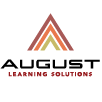How to Prevent Cheating when Testing CNAs Online
If you are thinking about teaching online or have considered transitioning your nurse aide training program to a hybrid format, you may have a few valid concerns.
- Will my students look online for answers while taking assessments?
- Will my students have someone else take the test for them?
- Will my students have cheat sheets or answers near them during the online test?
These are all concerns many instructors have. How do you conduct online assessments to prevent these issues? I want to give you a few options on how to overcome this concern.
- In person assessments on lab days.
You can opt to not conduct any type of online testing and only lecture online. Tests, quizzes, or other types of assessment can be conducted in person. All CNA programs require students to come in person for hands-on learning whether it be in the lab or in clinical. Instructors can save all learning assessments for when the students come in person. Instructors can have students sit down and test the first hour of class, and then after they are done with testing, they can then engage in their hand-on learning. This allows for real-time, in-person test proctoring.
- Use online proctoring software.
So, you have created an online test but want to make sure students are not cheating. You are not alone in your online test cheating fears. So many people have shared this fear that proctoring software has been developed. There are over 50 different types of proctoring software you can use. Some are free and some cost a fee. Below we have outlined a few for you to consider
Quilgo: This is a free software that is easily added when you use Google Forms tests. The software is downloaded by your students on their computer and it will report to the instructor when anything suspicious occurred during the test. For example, students look down or away from the screen; student changes tabs or clicks away from the test; or additional faces or bodies are noted in the camera. The software takes snapshots of the student during testing so the instructor can later see if the student was indeed looking elsewhere or if other people were in the room. Tests can also be timed. This software is great way to identify students who may be engaging in some form of cheating.
Digiexam: This is another test proctoring software but does come with a fee. This software is downloaded to the student’s browser and once activated will take over the student’s computer, locking out all other features except for the test. This software also screen-records and takes live footage of the student while they are taking the exam. The digital images are available for instructors to view after the test should they choose to do so. The software also alerts the instructor of any behavioral abnormalities such as looking away, looking down, or whether additional people are in the room. Another great way to track academic integrity! Search “proctoring software” to learn more about other options you might have. Don’t just take our word for it.
If you are interested in creating an online test but need some guidance, no worries! We have created a step-by-step video to walk you through the process. Please visit our August Learning Solutions’ YouTube channel and watch our video HERE on how to complete this task.
Ready to adopt our book for your CNA training program? Contact us HERE for more information. We are glad to help you adopt our book and provide you with resources to be a successful instructor.
This blog was written by Victoria Randle MSN, NP-C, a CNA instructor and healthcare school start up consultant, owner of The Secret Cocktail®